Best Practices for Environmental History Events
Environmental History Week is a volunteer-run celebration of environmental history practice, experiences and scholarship. Events can take nearly any form, from a face-to-face field trip or clean-up (pandemic and local public health rules permitting), to curriculum projects, student research presentations, public lectures, and scholarly panels.
To help you organize your event, we offer the following recommendations and resources from the AHA Guide for Participant-Produced Webinars. If you have suggestions you wish to share with others, please email them to asehdirector@gmail.com.
Contents:
- Recommendations for all EHW Events
- Listing Your Event and Connecting with Your Audience
- Formats for Virtual Sessions
- Permissions and Security
- Video Session Types and Recommended Set Ups
- During the Session
- Networking Events
- Face-to-Face Events
- Publicity Kit: Information about Environmental History Week for your use
Recommendations for all EHW Events:
- Help make Environmental History Week inclusive, welcoming, and accessible:
- Please invite colleagues and community members who do not normally attend ASEH as well as graduate students and junior scholars to participate in your session.
- Very short presentations are best. Please limit presentations to 10 minutes, maximum.
- You can make your event more accessible to more people by making an abstract of your event available to participants, by using the closed caption function of your video conferencing platform, and by sharing transcripts of recorded events. There is no obligation to do this, however, and presenters should be aware there are risks to sharing unpublished text. Participants should be aware that not all events will include the formal papers with abstracts that can be circulated during or after sessions.
- Everyone participating in any Environmental History Week event is expected to abide by the Code of Professional Conduct and other EHW policies. Participants should also review the Virtual AHA Etiquette guide.
- If your session includes Q&A or other audience participation
- make your session more inclusive by taking questions from grad students and junior scholars first
- Invite attendees to submit questions in the chat. Session moderators can then read and direct these questions to panelists.
- If you plan to record your session,
- Get permission from presenters ahead of time.
- Tell your audience that the session is recorded, and suggest that anyone who does not wish to be recorded turn off their video and microphone
- Hold a brief rehearsal of your session before your event to review video and audio settings, the sequence of presentations, and other logistics.
- Ask audience members to mute their microphones and keep them muted.
- Want to put EHW on your CV? We suggest listing your presentation or your work as an event organizer with other Public Talks or Public Presentations.
Listing your Event and Connecting with your Audience
Submit this form to add an event to the Environmental History Week web page. ASEH has compiled a number of resources to help you organize a successful event. We encourage you to review some basic answers to common questions.
By April 1, please use this form (add link) to send us the link your audience will use to join your event. We will list these links in an Environmental History Week program on the EHW webpage.
Formats for Virtual Sessions (from AHA Guide)
When planning a virtual session, it is important to think about the format or structure that best suits you and your fellow panelists—how many speakers you have, what kind of engagement you are looking for from attendees, and what technology you have at your disposal. Formats can range from pre-circulating written remarks and holding a live Q&A session on social media to recording a podcast or webinar.
When access is available, we strongly encourage participants to work with their institution’s IT department to explore session format possibilities. Sessions can take on a variety of formats, and speaking with someone who is familiar with the available platforms will be your best source of advice.
Before settling on a format for your session, consider the capabilities of the videoconferencing system you will be using.
Webinar technology allows the host to broadcast the panelists and allows attendees to comment using the Q&A function, without an intermediary step for limiting their access. If you do not have webinar capability, you might consider providing an email address or form for attendees to request the link.
Keep in mind that even if webinar software is not available, meeting platforms may still be able to livestream to Facebook or YouTube, effectively turning meetings into a webinar with a comment section. For example, a meeting with only the panelists invited can be broadcast to Facebook where viewers can comment on the video. While this adds an extra step, it allows for a more controlled meeting.
Permissions and Security (from AHA Guide)
Whatever format or platform you use, you will need to decide how audience members will participate and how much access they will have. Most platforms give the host the ability to limit participant permissions to share video, unmute themselves, send chats, and more.
It is important to manage permissions before and during a virtual session to prevent any accidental or intentional disruptions (e.g. “Zoom bombers”). To prevent this from happening, do not provide your login, host link, or meeting code to session attendees.
There are many resources online for learning more about best practices for videoconferencing security, including these federal best practices; you may also want to consult your IT department for advice.
Most major teleconferencing platforms have instructions on how to secure your meeting. Some popular options across many platforms are using passcodes, waiting rooms, muting participants upon entry, and limiting screen sharing permissions to only the host.
Video Session Types and Recommended Set Ups (from AHA Guide)
Below is a summary of some potential setups for webinars, roundtables, seminars, live-streamed, and pre-recorded sessions.
|
Type |
Description |
|
One speaker at a time |
A single presenter speaks, demonstrates, and answers questions from the audience. This could take the form of a meeting, lightning round of very short presentations, webinar, or prerecorded video followed by a short meeting for discussion. All the research shows that shorter is better - we strongly recommend presentations be limited to 10 minutes or less. |
|
Moderated roundtable |
Multiple panelists on the line at the same time, with a moderator facilitating the discussion. A roundtable would work best as a webinar to allow for real-time questions. It could also be a meeting with limited permissions, such as muting participants and asking them to submit questions via chat, or a recorded discussion with previously solicited questions. |
|
Workshop or seminar |
Audience members participate fully via instructor-led exercises and facilitated conversations. A regular meeting works well and does not require webinar capabilities. If you take this approach, we recommend requiring participants to sign up in advance to receive the link. This format is best for small-group discussions. All participants can have their camera and microphone enabled. |
|
Livestream |
If you are using Facebook Live orYouTube to stream the session, be sure to set that up before the webinar begins. Livestreams use the stream keys to find the audio and video you want to broadcast on the selected platform. These are provided for your specific account, which requires you to look at your account settings or contact the administrator who can. |
|
Pre-recorded |
If you are sharing a pre-recorded event, provide clear instructions so attendees can access these recordings. Include information about when and for how long the recording will be available. Ask presenters for permission to record and share the session in advance. |
During the Session (from AHA Guide)
Ask the host/chair and panelists to join the meeting about 15 minutes prior to the session in order to test tech equipment, sound, WiFi, etc. You may want to send panelists our best practices for participating in a webinar. Be sure to begin recording the webinar before the introductions begin and make sure it is capturing video in the format that you would like. For example, it may show all panelists all the time, or only the person speaking. Inform participants of the webinar format and that it is being recorded.
When the webinar begins, remind attendees and participants that the meeting is being recorded and how it will be used, for example if you will be submitting the recording to be posted on the AHA YouTube channel. Also remind them that everyone must adhere to the Virtual AHA Policies and Etiquette.
If you are taking questions, chairs should collect questions through the chat and relay them to the panelists verbally when they are ready to take questions. Moderators should use the name of the person who asked the question, if known, and summarize or read questions to the presenters. It is important not to give an answer without first reading out the question. We strongly advise against having attendees turn on their video/audio to ask questions as this usually slows down the event and causes confusion as to who is muted/unmuted.
See our guidelines for webinar chairs and moderators for additional tips about moderating a discussion.
Networking events without formal presentations
- Smaller is better: Use break-out rooms so that people can meet and talk in groups of no more than eight. Consider reassigning the groups part way through your event, or inviting people to move from group to group by leaving their breakout room and asking to be assigned to another group.
- Time: 60-90 minute sessions are recommended to give participants enough time to engage in meaningful conversation.
- Request or require participants to RSVPs: Consider sending instructions (and links) to join your event only after participants RSVP. Set a deadline that gives you enough time to send out an email to all participants before the event. Ask permission to share email addresses with all participants after the event. If you are going to have more than 8 attendees, use the RSVP list to find a host for each break-out room. Be prepared for some no-shows.
- Email participants with instructions for joining the event (including any passwords) and a summary of your plan for the event. Try to provide enough information so that it is easy for people unfamiliar with the teleconferencing software to join in; remind participants that they may need to download software. Consider including a list of participants in your pre-event email.
- Prepare discussion questions: Because virtual networking events work best if a moderator asks questions and manages the conversation, prepare some questions in advance and share them with your Breakout room hosts.
During a Networking Event
- Welcome participants as they join the event. Greet them, let them know what to expect. Turn on your call 2-5 minutes early, but don’t start the formal program until about 5 minutes after your start time.
- Start with a review of how the event will work: Are you using break-out rooms and for how long, are there hosts for those rooms, will people be able to move to a new breakout room, and how?
- Introductions: One model for introductions: “Please tell us your name, give us the 30-second version of your current research interests, and then select the next person to introduce themselves.” If your group is large, direct people to introduce themselves in breakout rooms.
- Use specific questions to get the conversation going, and keep it on track. Hosts are responsible for keeping conversation going, and ensuring that everyone gets a chance to talk. Asking the person who answers a question to select the next speaker can help include more voices; asking grad students, junior scholars, or first-time attendees to answer first may also help. Prepare questions in advance and share them with your Breakout room hosts.
After a Networking Event:
- Consider sending a quick thank-you email to all participants. If you have permission, you can share a list of names and emails, and encourage attendees to continue the conversation.
Face-to-Face events
Face-to-face events can include field trips, self-guided field trips, neighborhood clean-ups or other service projects, seminars or workshops. All face-to-face events should comply with local public health guidelines.
Listings for face-to-face events must include a cancelation date (a date by which you will make a decision to cancel, should public health conditions require), and a description of how you will notify participants that the event is cancelled.
Listings for face-to-face events should also include clear instructions on where to find the event, and, if the event is outdoors, what clothing, footwear, equipment, food and water participants should bring with them. Outdoor event listings should also indicate if the event will be cancelled because of inclement weather.
Publicity Kit: Information and links to help you organize and publicize your event
Thank you for adding your event to Environmental History Week. We will create a page for your event on the Environmental History Week events calendar. Please send any information, images, or details you would like to add to this event page.
ASEH has compiled a number of resources to help you organize a successful event. We encourage you to review some basic answers to common questions. If you are planning a virtual event, we have adapted a guide for best practices for virtual events, draw from the AHA's guides for organizing events.
If you are promoting your event elsewhere, on your website or social media, you can include some basic information on Environmental History Week, along with some links and art. If desired, please use all or part of the language, links, and logos below:
“Environmental History Week is an international celebration of environmental history, organized by environmental historians of all stripes to foster scholarly collaboration, academic research, teaching and public awareness of environmental history. Environmental History Week is April 16-23, 2023, but events will occur all month.
Find an event in your area of interest of geographic location in the Environmental History Week Events Calendar.
The American Society for Environmental History (ASEH) is coordinating Environmental History Week, but environmental history, humanities, and activism is happening all over the world. Please explore the many organizations around the globe supporting environmental history [link], including our colleagues at the International Consortium of Environmental History Organizations (ICEHO) and its member organizations.
Please consider joining ASEH and/or one of our Environmental History Week international partners.

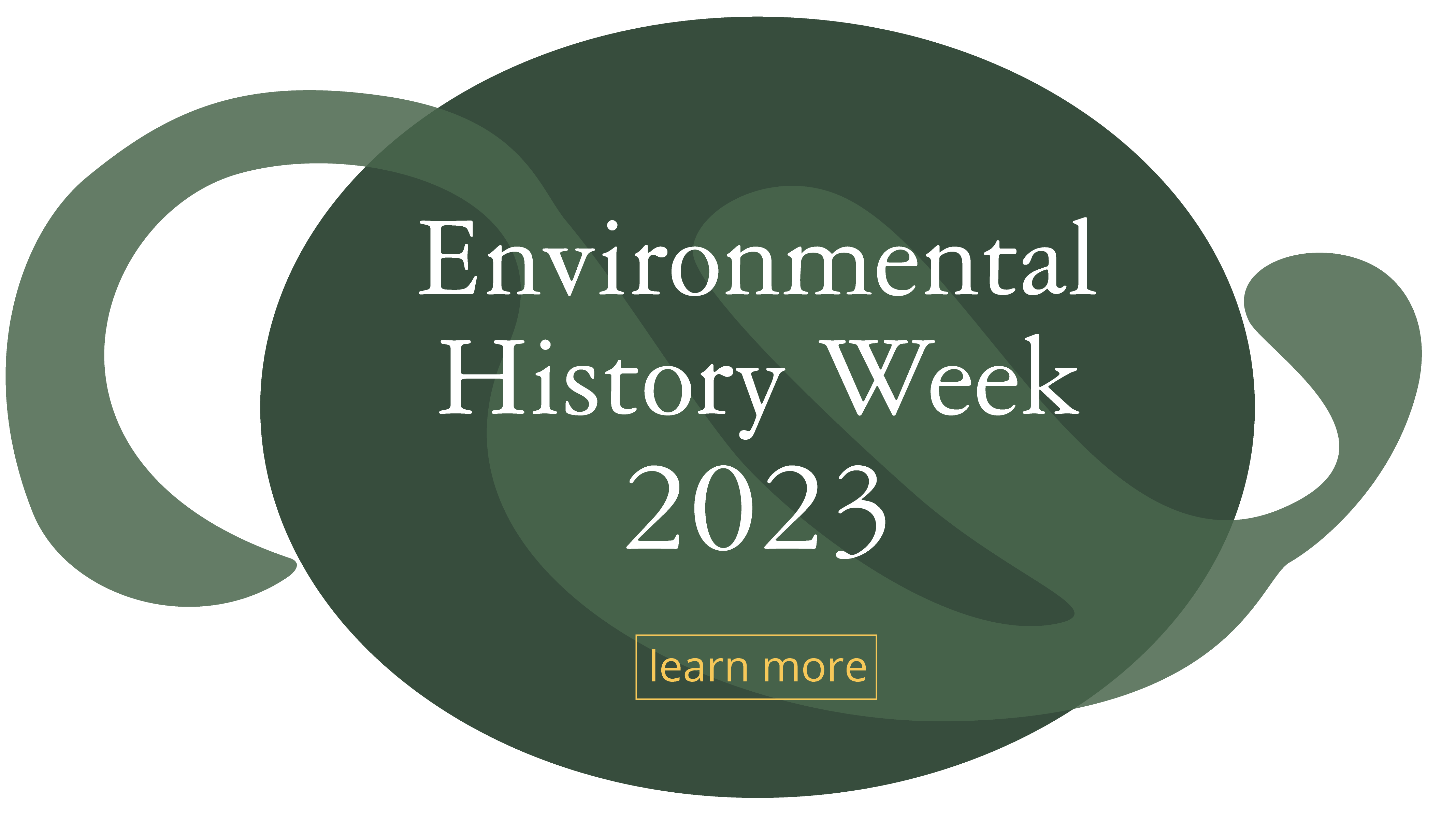

.jpg)
